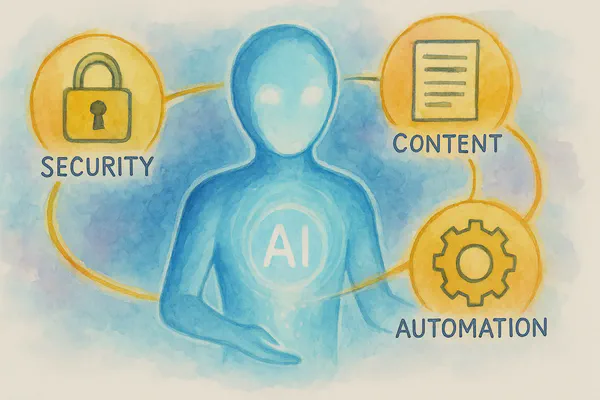AWS Lands in New Zealand: What the ap-southeast-6 Region Means for Kiwi Cloud Builders
- Stephen Jones
- Aws
- September 6, 2025
Table of Contents
Summary
AWS just flipped the switch on their newest region: Asia Pacific (New Zealand) - ap-southeast-6. After years of routing traffic through Sydney, Kiwi organizations finally have a local AWS presence. This isn’t just about national pride — it’s about single-digit millisecond latency, data sovereignty, and unlocking cloud-native architectures that were previously cost-prohibitive.
Objectives
By the end of this post, you’ll understand:
- The technical and business impact of having AWS infrastructure in New Zealand
- Which services launched day-one and what’s still coming
- Practical migration considerations for existing ap-southeast-2 workloads
- Cost implications and when to stay vs. move
The Long Wait is Over
New Zealand has been the “forgotten cousin” in AWS’s Asia-Pacific expansion. While Australia got Sydney (ap-southeast-2) back in 2012, Kiwi organizations have been dealing with 30-50ms latency penalties and data residency headaches for over a decade.
The numbers that matter:
- Latency: Auckland to Sydney = ~35ms. Auckland to ap-southeast-6 = <5ms
- Data sovereignty: NZ data can now stay in NZ (crucial for government and finance)
- Disaster recovery: True multi-region DR within the same regulatory jurisdiction
What Launched Day One
The ap-southeast-6 region comes online with AWS’s standard “core services first” approach:
Compute & Storage:
- EC2 (all current generation instance types)
- EBS (gp3, io2, st1, sc1)
- s3 (Standard, IA, Glacier Instant Retrieval)
- EFS and fsx
Networking & Security:
- VPC with full feature parity
- CloudFront (as an edge location)
- Route 53 (health checks and DNS)
- WAF and Shield
Database & Analytics:
- RDS (MySQL, PostgreSQL, MariaDB, Oracle, SQL Server)
- Aurora (MySQL and PostgreSQL compatible)
- DynamoDB
- Redshift
Developer Tools:
- Lambda (with full runtime support)
- API Gateway
- CloudFormation
- CodeCommit, CodeBuild, CodeDeploy
Management & Monitoring:
- CloudWatch
- CloudTrail
- Systems Manager
- Config
What’s Still Coming
AWS typically rolls out services in waves. Expect these in the coming months:
- AI/ML Services: SageMaker, Bedrock, Comprehend
- Container Services: EKS, ECS Fargate (likely Q4 2025)
- Advanced Analytics: EMR, Kinesis, Athena
- IoT Services: IoT Core, Greengrass
- Enterprise Services: WorkSpaces, AppStream
Migration Decision Framework
Not every workload needs to move immediately. Here’s how to prioritize:
Move First (High Impact, Low Risk):
- Latency-sensitive applications (real-time gaming, trading platforms, video streaming)
- Data sovereignty requirements (government, healthcare, finance)
- New greenfield projects (no migration complexity)
Move Later (Medium Impact, Higher Risk):
- Tightly coupled multi-service architectures (complex dependency mapping required)
- Applications with hardcoded ap-southeast-2 endpoints
- Workloads using services not yet available in ap-southeast-6
Maybe Don’t Move:
- Cross-region architectures already optimized for Sydney
- Applications serving primarily Australian customers
- Cost-optimized workloads where latency isn’t critical
Cost Reality Check
New regions typically launch with pricing parity to their nearest neighbor (Sydney), but there are nuances:
Likely Cost Neutral:
- EC2 compute instances
- s3 storage (Standard tier)
- Lambda invocations
Potential Cost Increases:
- Data transfer: Cross-region replication costs if maintaining Sydney presence
- Reserved Instances: Existing RIs in ap-southeast-2 won’t transfer
- Third-party marketplace: Some vendors may not have ap-southeast-6 pricing yet
Potential Savings:
- Reduced CloudFront costs: Local edge caching
- Lower bandwidth bills: Reduced international transit for NZ users
Practical Next Steps
For Existing AWS Users:
- Audit your current architecture — identify latency-sensitive components
- Review data classification — what legally needs to stay in NZ?
- Test service availability — confirm your required services are live
- Plan phased migration — start with stateless, low-risk workloads
For New AWS Adopters:
- Start in ap-southeast-6 for NZ-focused applications
- Design for multi-region from day one (Sydney as DR)
- Leverage AWS Landing Zone Accelerator for compliant foundation
For Government/Regulated Industries:
- Engage AWS compliance team early for certification timelines
- Review data residency policies — this might unlock previously blocked projects
- Consider hybrid architectures — sensitive data in NZ, analytics in Sydney
The Bigger Picture
This isn’t just about one more AWS region. It’s about New Zealand’s digital sovereignty and competitiveness. Local AWS infrastructure enables:
- Government cloud-first policies without compromise
- Startup innovation without latency penalties
- Enterprise digital transformation with regulatory compliance
- Edge computing for IoT and real-time applications
Deliverables
For your next team meeting:
- Latency wins: ap-southeast-6 delivers <5ms vs 35ms to Sydney
- Service availability: Core services live now, AI/ML coming Q4 2025
- Migration priority: Move latency-sensitive and data-sovereign workloads first
- Cost impact: Mostly neutral, but factor in data transfer and RI implications
The AWS New Zealand region isn’t just infrastructure — it’s an enabler for the next wave of Kiwi cloud innovation.
What’s your team’s first workload moving to ap-southeast-6? Drop a comment with your migration priorities — I’m curious which use cases are driving the fastest adoption.