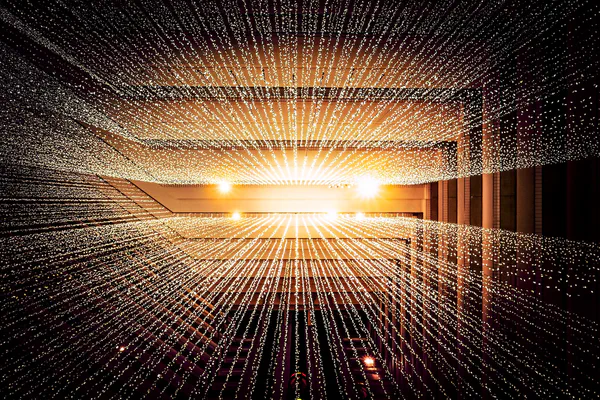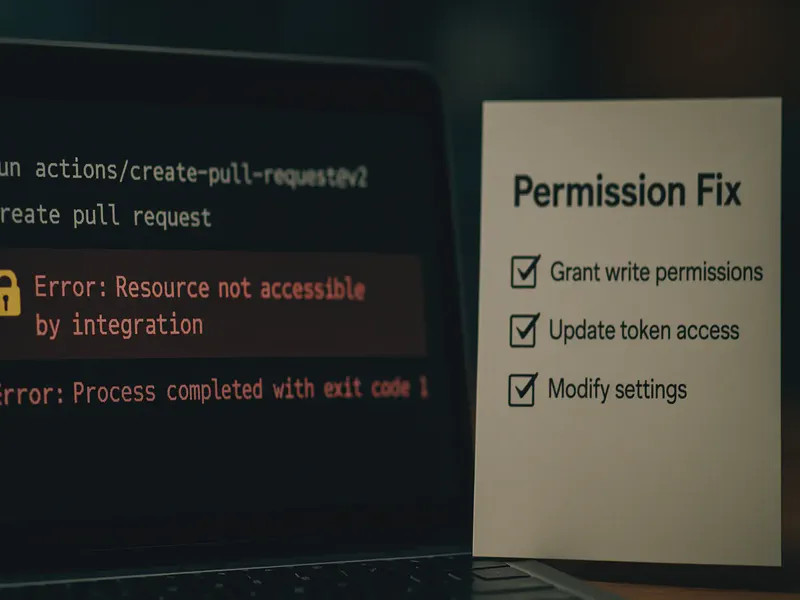
Fix github-actions 'Resource not accessible by integration' Error: Complete Guide
- Stephen Jones
- Github
- March 13, 2023
Table of Contents
If you’re working with github-actions and encountering the “Resource not accessible by integration” error, you’re dealing with one of the most common github-actions permission issues. This error typically appears when your workflow lacks the necessary permissions to perform operations like creating pull requests, updating issues, or accessing repository resources.
This comprehensive guide will show you exactly how to fix this github-actions error, understand GITHUB_TOKEN permissions, and prevent it from happening again.
Understanding the “Resource not accessible by integration” Error
The complete error message typically looks like this:
RequestError [HttpError]: Resource not accessible by integration
at /__w/_actions/actions/github-script/v3.1.0/dist/index.js:2137:23
at processTicksAndRejections (internal/process/task_queues.js:97:5) {
Error: Unhandled error: HttpError: Resource not accessible by integration
status: 403
This github-actions permission error occurs when your workflow attempts to perform an operation that requires permissions it doesn’t currently have. This is github’s security mechanism working as intended—workflows have restricted permissions by default to protect your repositories.
How to Fix “Resource not accessible by integration” Error
Quick Fix: Configure GITHUB_TOKEN Permissions
The most effective solution is to explicitly define permissions in your github-actions workflow file. Here are the most common permission configurations:
For OIDC token workflows:
permissions:
id-token: write # Required for requesting jwt tokens
contents: read # Required for actions/checkout
For workflows that update pull requests and issues:
permissions:
id-token: write # Required for OIDC/jwt tokens
contents: read # Required for repository access
issues: write # Required for creating/updating issues
pull-requests: write # Required for creating/updating PRs
For comprehensive workflow permissions:
permissions:
id-token: write # OIDC token access
contents: write # Repository content access
issues: write # Issue management
pull-requests: write # PR management
checks: write # Check runs
statuses: write # Commit statuses
Understanding github-actions Permissions
When you specify any permissions in your workflow, github-actions switches from the default permissive mode to an explicit permission model. This means you must declare all permissions your workflow needs.
Default permissions (when none specified):
- Most repository operations are allowed
- Suitable for simple workflows
Explicit permissions (when any permission is specified):
- Only declared permissions are granted
- More secure but requires careful configuration
- Required when using OIDC or advanced features
Real-World Example: Terraform PR Comments with OIDC
Here’s a practical example that demonstrates the permission issue and solution. This workflow updates pull requests with Terraform plan results while using OIDC authentication:
The Original Working Workflow
name: Terraform PR Comment
on:
pull_request:
branches: [main]
jobs:
terraform:
runs-on: ubuntu-latest
steps:
- name: Checkout
uses: actions/checkout@v4
- name: Terraform Plan
id: terraform_plan
run: terraform plan
- name: Update Pull Request
uses: actions/github-script@v7
if: github.event_name == 'pull_request'
with:
github-token: ${{ secrets.GITHUB_TOKEN }}
script: |
const output = `${ "${{ steps.terraform_fmt.outcome }}" == "success" ? "✅" : "❌" } Terraform Format and Style 🖌
${ "${{ steps.terraform_init.outcome }}" == "success" ? "✅" : "❌" } Terraform Initialization ⚙️
${ "${{ steps.terraform_plan.outcome }}" == "success" ? "✅" : "❌" } Terraform Plan 📖
${ "${{ steps.terraform_validate.outcome }}" == "success" ? "✅" : "❌" } Terraform Validation 🤖
*Pusher: @${{ github.actor }}, Action: \`${{ github.event_name }}\`*`;
github.rest.issues.createComment({
issue_number: context.issue.number,
owner: context.repo.owner,
repo: context.repo.repo,
body: output
})
The Problem: Adding OIDC Breaks Permissions
When OIDC integration was added to work with github Enterprise, the workflow needed these permissions:
permissions:
id-token: write
contents: read
However, adding explicit permissions removes all default permissions, causing the “Resource not accessible by integration” error when trying to comment on pull requests.
The Solution: Complete Permission Configuration
name: Terraform PR Comment with OIDC
on:
pull_request:
branches: [main]
# Explicit permissions required when using OIDC
permissions:
id-token: write # Required for OIDC jwt tokens
contents: read # Required for actions/checkout
issues: write # Required for commenting on PRs (PRs are issues)
pull-requests: write # Required for PR-specific operations
jobs:
terraform:
runs-on: ubuntu-latest
steps:
- name: Checkout
uses: actions/checkout@v4
- name: Configure AWS credentials with OIDC
uses: aws-actions/configure-aws-credentials@v4
with:
role-to-assume: ${{ secrets.AWS_ROLE_ARN }}
aws-region: us-east-1
- name: Terraform Plan
id: terraform_plan
run: terraform plan
- name: Update Pull Request
uses: actions/github-script@v7
if: github.event_name == 'pull_request'
with:
github-token: ${{ secrets.GITHUB_TOKEN }}
script: |
const output = `## Terraform Plan Results
${ "${{ steps.terraform_fmt.outcome }}" == "success" ? "✅" : "❌" } **Terraform Format and Style** 🖌
${ "${{ steps.terraform_init.outcome }}" == "success" ? "✅" : "❌" } **Terraform Initialization** ⚙️
${ "${{ steps.terraform_plan.outcome }}" == "success" ? "✅" : "❌" } **Terraform Plan** 📖
${ "${{ steps.terraform_validate.outcome }}" == "success" ? "✅" : "❌" } **Terraform Validation** 🤖
*Pusher: @${{ github.actor }}, Action: \`${{ github.event_name }}\`*`;
github.rest.issues.createComment({
issue_number: context.issue.number,
owner: context.repo.owner,
repo: context.repo.repo,
body: output
})
Common github-actions Permission Scenarios
Here are the most frequently needed permission combinations for different workflow types:
Basic Repository Operations
permissions:
contents: write # Push commits, create releases
pull-requests: write # Create/update PRs
issues: write # Create/update issues
Package Publishing
permissions:
contents: read
packages: write # Publish to github Packages
Security Scanning
permissions:
contents: read
security-events: write # Upload SARIF results
github Pages Deployment
permissions:
contents: read
pages: write # Deploy to github Pages
id-token: write # OIDC for Pages
Troubleshooting github-actions Permission Errors
Step 1: Identify the Required Permissions
Check the action’s documentation or error logs to determine what permissions are needed.
Step 2: Use Minimal Permissions
Start with the least permissions required and add more as needed:
permissions:
contents: read # Start here
# Add more based on your workflow needs
Step 3: Test Locally with github CLI
# Test your token permissions
gh auth status
gh api user
Step 4: Enable Debug Logging
env:
ACTIONS_STEP_DEBUG: true
ACTIONS_RUNNER_DEBUG: true
Key Takeaways
- Explicit permissions override defaults: When you specify any permission, you must declare all permissions your workflow needs
- OIDC requires explicit configuration: Using
id-token: writeswitches to explicit permission mode - Pull request comments need
issues: write: PRs are treated as issues in the github API - Start minimal and add incrementally: Begin with basic permissions and expand as needed
Additional Resources
- github-actions Permissions Documentation
- OIDC Configuration Guide
- github-actions Security Best Practices
Summary
The “Resource not accessible by integration” error in github-actions is typically caused by insufficient permissions when using explicit permission declarations. The key insight is that specifying any permissions switches github-actions from permissive default mode to explicit permission mode, requiring you to declare all necessary permissions.
This issue commonly occurs when adding OIDC authentication to existing workflows, as the id-token: write permission triggers explicit mode. The solution is to add all required permissions (contents, issues, pull-requests, etc.) alongside your OIDC configuration.
I hope this guide helps you resolve github-actions permission errors quickly and understand the underlying permission model better!