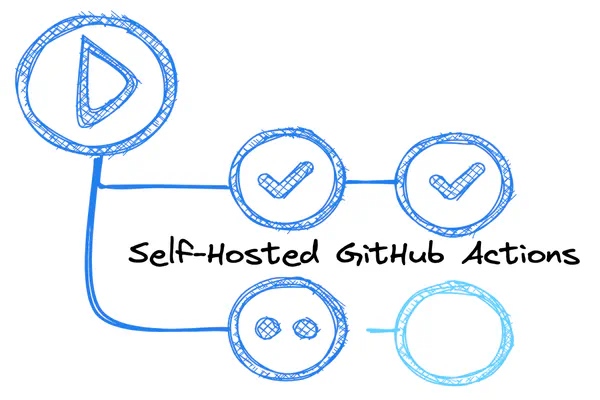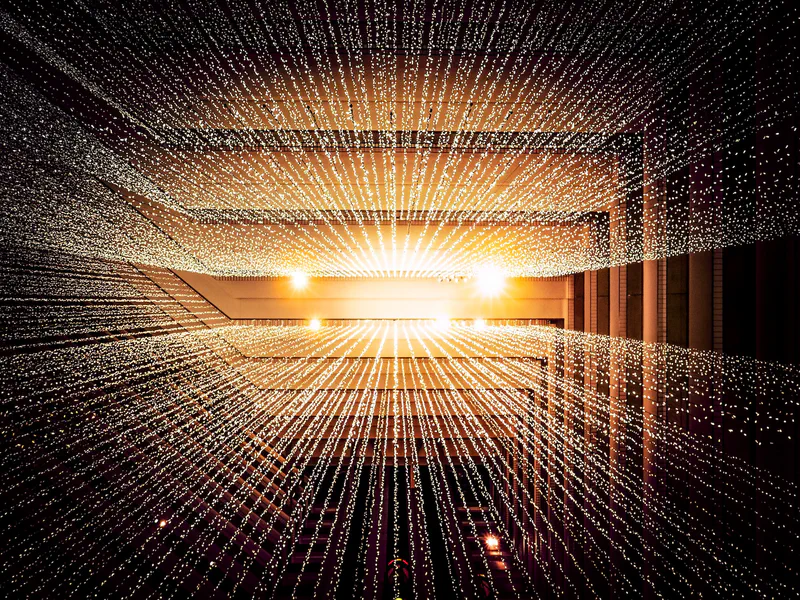
Integrating github with AWS EventBridge
- Stephen Jones
- Aws
- March 10, 2023
Table of Contents
Ever since I saw this announcement, I’ve been dying to get a chance to set it up and play with it. That time is now!
We are giving github Enterprise Managed Users a test run, which looks good!
Don’t know what that is, then here is a summary!
github Enterprise Managed Users allows enterprise members’ user accounts to be controlled through an identity provider (IdP). The enterprise controls usernames, profile data, team membership, and repository access.
In the IdP, managed users can be assigned the roles of user, enterprise owner, or billing manager and can own organizations.
Managed user accounts can access and contribute to repositories within the enterprise but cannot create public content or collaborate with others. Enterprise owners can audit managed user account actions.
While browsing through the various configuration options, I was excited when I saw the following:-
With the above setting, we can set up the following allowing us to suck all the cool events that our github generates into the AWS ecosystem and act on them using native cloud services.
Only our imagination is going to hold us back here.
Time to give it a whirl!
Setup
Within the Event Bridge page in the AWS Console, we select “Quick Starts” and select the Inbound webhooks using Lambda function URLs option.
On the next page, we click through the github Set up tile.
Next, we select our custom Event Bus name, kick off a redirect to Cloudformation, accept that we will provision a public lambda, and CFN will do the rest.
NOTE:- We are protecting this public lambda with a complex password. This is one of the parameters of the CFN template. I’d suggest you do the same!
After a couple of minutes, we have our endpoint, which we cut and paste into our github instance. Events are ready to flow!
For those interested, here is the resulting Cloudformation template.
AWSTemplateFormatVersion: "2010-09-09"
Transform: AWS::Serverless-2016-10-31
Description: >
github-webhook
Amazon EventBridge Inbound webhooks using lambda fURLs CFN Template.
Parameters:
GithubWebhookSecret:
Type: String
Description: Github webhook secret
NoEcho: true
AllowedPattern: ".+"
EventBusName:
Type: String
Description: EventBridge event bus name
Default: default
LambdaInvocationThreshold:
Type: String
Description: Innovation Alarm Threshold for number of events in a 5 minute period.
Default: 2000
Resources:
WebhookSecretsManager:
Type: AWS::SecretsManager::Secret
Properties:
Name: !Sub WebhookSecret-${AWS::StackName}
Description: Secrets Manager for storing Webhook Secret
SecretString: !Ref GithubWebhookSecret
LambdaInvocationsAlarm:
Type: AWS::CloudWatch::Alarm
Properties:
AlarmDescription: !Sub Alarm for ${AWS::StackName} - InboundWebhook Lambda for traffic spikes
AlarmName: !Sub InboundWebhook-Lambda-Invocation-Alarm-${AWS::StackName}
MetricName: Invocations
Namespace: AWS/Lambda
Statistic: Sum
Period: "300"
EvaluationPeriods: "2"
Threshold: !Ref LambdaInvocationThreshold
Dimensions:
- Name: FunctionName
Value: !Ref WebhookFunction
ComparisonOperator: GreaterThanThreshold
WebhookFunction:
Type: AWS::Serverless::Function # More info about Function Resource: https://github.com/awslabs/serverless-application-model/blob/master/versions/2016-10-31.md#awsserverlessfunction
DependsOn: WebhookSecretsManager
Properties:
FunctionName: !Sub [
"InboundWebhook-Lambda-${ID}",
ID: !Select [2, !Split ["/", !Ref AWS::StackId]],
] # Append the stack UUID
CodeUri:
Bucket: !Sub "eventbridge-inbound-webhook-templates-prod-${AWS::Region}"
Key: "lambda-templates/github-lambdasrc.zip"
Handler: app.lambda_handler
Runtime: python3.8
ReservedConcurrentExecutions: 10
Environment:
Variables:
GITHUB_WEBHOOK_SECRET_ARN: !Ref WebhookSecretsManager
EVENT_BUS_NAME: !Ref EventBusName
MemorySize: 128
Timeout: 100
FunctionUrlConfig:
AuthType: NONE
Policies:
- EventBridgePutEventsPolicy:
EventBusName: !Ref EventBusName
- Version: "2012-10-17"
Statement:
- Effect: Allow
Action:
- secretsmanager:DescribeSecret
- secretsmanager:GetSecretValue
Resource: !Ref WebhookSecretsManager
Outputs:
FunctionUrlEndpoint:
Description: "Webhhook Function URL Endpoint"
Value: !GetAtt WebhookFunctionUrl.FunctionUrl
LambdaFunctionName:
Value: !Ref WebhookFunction
LambdaFunctionARN:
Description: Lambda function ARN.
Value: !GetAtt WebhookFunction.Arn
Event Schema
One of the nice things about EventBridge is the schema discovery option. You can turn this on for any event bus, and it will chew through and drop the discovered schemas under the registry.
I’ve turned this on because I don’t know what payloads we will get from github.
After a bit of time and action in the github instance, we can see our workflow jobs have been discovered.
Now we have our events and understand the patterns; we can start acting on those events.
Summary
In this post, we set up a custom AWS EventBridge Event Bus to receive all the events from our github Enterprise Managed Users instance via Lambda.
In the next post, we will set up and do some cool stuff with Step Functions, and I’ll explain what is happening in this diagram!
I hope this helps someone else.
Cheers