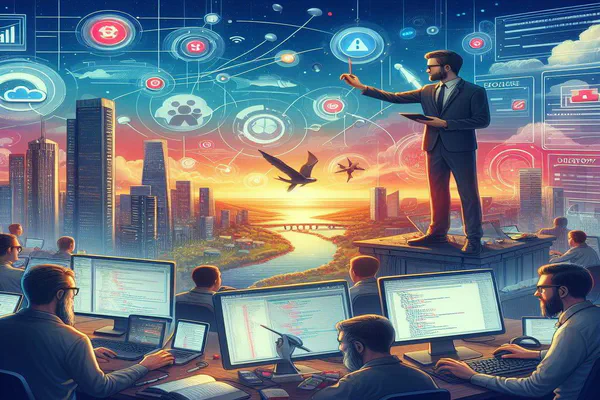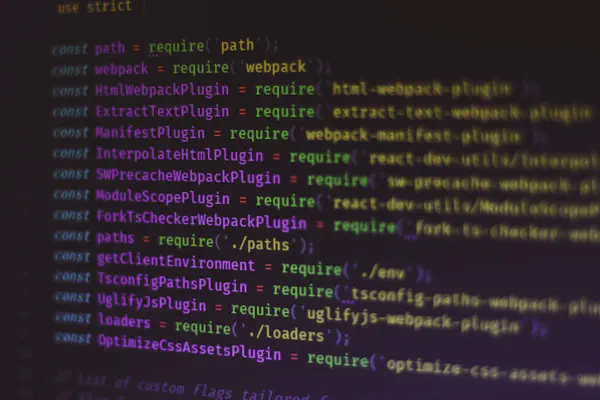Mastering AWS Security: Why You Should Avoid Using the Root User for Everyday Tasks
- Stephen Jones
- Security
- February 16, 2025
Table of Contents
Hey there, tech enthusiasts! Ever felt that little thrill of power when you get root access on a system? It’s like holding the keys to the kingdom, right?
In the world of AWS, that feeling is amplified tenfold, but trust me, with great power comes… well, you know the rest.
Today, we’re diving deep into the realm of root access in AWS. It’s a topic that’s both incredibly important and often misunderstood, especially as you start scaling your cloud infrastructure.
So, grab your favourite beverage, settle in, and let’s unravel the mysteries (and potential pitfalls) of the AWS root user.
We’ll break it down, keep it practical, and hopefully, by the end of this, you’ll be wielding your AWS powers like a seasoned pro – and definitely not like a bull in a china shop.
Let’s get to it!
What is This Root User Thing Anyway?
Okay, first things first, let’s demystify what we even mean by “root access” in the AWS context. If you’re coming from a Linux or Unix background, you’re probably familiar with the root user – the superuser who can do pretty much anything on the system. The same can be said on Windows for the Administrator user. Well, in AWS, it’s a similar concept, but on a cloud-wide scale.
When you first create an AWS account, you’ve got yourself a root user. This isn’t just another user account; it’s the OG, the one from which all else springs.
This root user has complete, unrestricted access to all AWS services and resources within your account. Seriously, like everything!
We’re talking EC2 instances, s3 buckets, databases, billing information, security settings – the whole shebang. You can open any door, rearrange the furniture, even demolish walls if you’re feeling particularly… destructive.
Now, here’s where things get crucial. This root user is different from the iam users and roles you’ll (and should!) be using day-to-day. iam (Identity and Access Management) is AWS’s service for controlling access to your resources.
You create iam users and roles, and then you meticulously grant them specific permissions – “User X can read from this s3 bucket but not delete anything,” for example. This is all about the principle of least privilege – giving users only the permissions they absolutely need to do their jobs. The root user, on the other hand, laughs in the face of “least privilege.” It has all the privileges, all of the time.
So, why is this important? Because while that ultimate power sounds tempting, it also comes with massive responsibility and, frankly, a whole heap of potential danger. Using the root user for your everyday tasks is like using a sledgehammer to crack a nut – overkill and risky.
We’ll get into the why and how to avoid this in the next section. But for now, just remember:
- root user = ultimate power,
- iam users = controlled, granular permissions.
Got it? Good. Let’s move on.
The Golden Rule: Avoid Using the Root User (Unless You Really, Really Have To)
Alright, now that we know what the root user is, let’s get to the really important bit: don’t use it! Okay, okay, maybe that’s a bit dramatic. But seriously, for 99.9% of your AWS interactions, you should be steering clear of your root user credentials like they’re a hot potato.
Why the strong stance? Simple: security.
The root user is the single most powerful account in your AWS organisation. If those credentials fall into the wrong hands – game over.
Imagine a malicious actor getting hold of your root user access keys. They could delete everything. Instances, databases, backups – poof! They could rack up a massive bill on your account, launch crypto-mining operations, exfiltrate sensitive data, the list goes on and on. It’s basically a worst-case scenario for your AWS environment.
Another crucial reason to avoid root user for daily tasks is lack of auditability. When you use iam users and roles, every action is logged and traceable back to a specific identity. You can see who did what, when, and where. This is vital for security monitoring, compliance, and troubleshooting.
But when you use the root user, it’s… well, it’s just “root.” It’s harder to pinpoint exactly who performed an action and why. This lack of granularity can be a real headache when you’re trying to figure out what went wrong or who might have made a mistake.
Imagine you’re troubleshooting a production issue late at night. You’re tired, stressed, and maybe not thinking straight. If you’re logged in as an iam user with limited permissions, the worst you can probably do is accidentally restart the wrong instance. Annoying, but recoverable. But if you’re logged in as root and you’re not careful… you could accidentally delete your entire production database. Suddenly, that late-night troubleshooting session turns into a full-blown crisis.
So, what should you be doing instead of using the root user?
iam, iam, iam! Create iam users for everyone who needs access to your AWS account. Grant them only the necessary permissions to perform their specific tasks. Use iam roles for applications and services running within AWS to access other AWS resources securely. Embrace the principle of least privilege. It’s a bit more work upfront to set up iam properly, but it pays off massively in terms of security, manageability, and peace of mind.
If you want to level up your game even further, implement iam Identity Center and provision your users from a source like Microsoft’s Entra ID.
In short: treat your root user credentials like nuclear launch codes. Keep them locked away, protected by layers of security, and only bring them out in truly exceptional circumstances. For everything else? iam is your friend.
We’ll talk about those “exceptional circumstances” and how to handle them safely next.
When (and How) To Use the Root User (Safely)
Okay, I know I just spent the last section practically shouting from the rooftops to avoid the root user like the plague. And I stand by that advice for your day-to-day AWS operations. However, there are a few legitimate scenarios where you might actually need to dust off those root credentials. It’s all about knowing when and, crucially, how to do it safely.
So, when might you actually need to use the root user? The most common scenario is initial account setup. When you first create your AWS account, you have to use the root user to perform certain foundational tasks. There is even offical documentation about it here.
This includes things like:
Setting up your AWS Organizations structure: If you’re managing multiple AWS accounts, you’ll likely use Organizations to centrally manage them. Setting up the initial organisation requires root user access in the management account.
Changing your account name or contact information: Certain account-level settings, like the legal entity name or contact details, can only be modified by the root user.
Closing your AWS account: Yep, if you ever decide to say goodbye to AWS (though, why would you?!), you’ll need to use the root user to officially close your account.
Enabling or disabling certain root user features: There are a few specific root user features that need to be explicitly enabled or disabled using the root user.
Some billing-related tasks: While most billing can be managed with iam users and roles, there might be a few edge cases where root user access is required for specific billing configurations or account transfers.
Notice a pattern here? These are all one-time or very infrequent tasks related to the management of the AWS account itself, not the day-to-day operation of your applications and workloads within AWS. Once you’ve completed these initial setup steps, lock those root credentials away again.
Now, let’s talk about the how. If you absolutely must use the root user, here’s how to minimise the risk:
Use Multi-Factor Authentication (MFA) – ALWAYS. This is non-negotiable. If you’re even thinking about logging in as root without MFA enabled, stop right there. MFA adds an extra layer of security, requiring a code from your phone or security key in addition to your password. It makes it significantly harder for attackers to compromise your account even if they somehow get hold of your password.
Use a strong, unique password. This should be a no-brainer, but it’s worth repeating. Don’t use easily guessable passwords or reuse passwords from other accounts. Use a password manager to generate and store strong, unique passwords for all your accounts, including your root user. Minimise the time you’re logged in as root. Log in, perform the specific task you need to do, and log out immediately. Don’t leave your root user session active unnecessarily.
Remove Root User Access Keys. By default, when you create an AWS account, root user access keys are not automatically created. Good job, AWS! However, if you have accidentally created root user access keys (perhaps in the early days of your account), you should delete them immediately. Root user access keys provide programmatic access to your account and are even more dangerous than passwords if compromised. For programmatic access, always use iam roles and temporary credentials instead.
Record and audit root user activity. Enable CloudTrail logging for your AWS account. This will log all API calls, including those made by the root user. Monitor these logs for any unusual or suspicious activity. It’s like having a security camera watching your root user’s every move (and that’s a good thing).
Consider using temporary credentials (if possible). While not always applicable for root user tasks, explore if you can leverage temporary credentials or assume roles even for some root-level operations. This further limits the exposure of long-term root credentials.
In summary, using the root user should be a rare occurrence, reserved for specific account management tasks. When you do need to use it, treat it with extreme caution, employ MFA, use strong passwords, minimize your session time, and audit everything. Think of it as a special tool in your toolbox – powerful but dangerous if mishandled. Use it sparingly and with respect.
iam Roles: Your Everyday Superpowers (Without the Root Risk)
So, we’ve established that using the root user for daily tasks is a big no-no. But how do you actually do things in AWS without constantly resorting to the ultimate power account? The answer, my friends, is iam Roles. Think of iam roles as your everyday superpowers in the AWS cloud – allowing your applications and services to access resources securely and efficiently, all without the inherent risks of the root user.
iam roles are essentially a way to grant permissions to AWS services and applications running within your AWS environment. Instead of embedding long-term credentials (like access keys) directly into your applications or EC2 instances, you assign an iam role to them.
This role defines the permissions that the application or service has. When the application needs to access another AWS resource (like an s3 bucket or a DynamoDB table), it assumes the iam role and gets temporary security credentials on the fly.
Let’s break that down a bit. Imagine you have an EC2 instance running a web application that needs to read data from an s3 bucket. Instead of creating an iam user, generating access keys, and hardcoding those keys into your application (please, never do this!), you would:
- Create an iam role that grants read-only access to the specific s3 bucket.
- Attach this iam role to your EC2 instance profile.
- Configure your application to use the AWS SDK to access the s3 bucket.
When your application runs, it automatically detects the attached iam role and requests temporary security credentials from the AWS metadata service. These temporary credentials are short-lived and automatically rotated by AWS, eliminating the need to manage and rotate long-term access keys. And, crucially, the application is only granted the specific permissions defined in the iam role – in this case, read-only access to that s3 bucket. No more, no less.
The beauty of iam roles is that they adhere perfectly to the principle of least privilege. You grant only the minimum necessary permissions to your applications and services, reducing the blast radius if something goes wrong or if there’s a security breach. And because they use temporary credentials, you significantly reduce the risk of long-term credential exposure.
iam roles aren’t just for EC2 instances, either. You can use them with pretty much any AWS service that needs to access other AWS resources, including:
- Lambda functions: Grant your Lambda functions access to databases, queues, and other services.
- ECS tasks: Securely access resources from your containerized applications running in ECS.
- CodeBuild and CodePipeline: Control access to source code repositories, deployment targets, and other resources within your CI/CD pipelines.
- Services assuming roles: One AWS service can even assume a role in another account, enabling secure cross-account access.
Using iam roles is not just a best practice; it’s the standard and recommended way to manage permissions within AWS. It’s more secure, more manageable, and more scalable than relying on long-term credentials or, heaven forbid, the root user.
So, ditch the root user for your everyday operations, embrace iam roles, and start wielding your AWS superpowers responsibly and securely. It might take a little bit of learning and configuration upfront, but trust me, the long-term benefits in terms of security and operational efficiency are absolutely worth it. In fact, once you get comfortable with iam roles, you’ll wonder how you ever managed without them. They truly are the unsung heroes of AWS security.
Summary: Root Access - Respect the Power, Use it Wisely (or Not at All)
We’ve journeyed through the sometimes-intimidating, but always crucial, world of AWS root access. Hopefully, by now, the message is crystal clear: respect the power of the root user, use it wisely, and preferably, don’t use it at all for your daily AWS adventures.
The root user is the ultimate key to your AWS kingdom, granting unrestricted access to everything. Using the root user for everyday tasks is like driving a Formula 1 car to the grocery store – completely overkill and unnecessarily risky. You’re much better off with a sensible, reliable iam-powered vehicle for your daily AWS commutes.
Remember the golden rules:
- Avoid using the root user for day-to-day operations. iam users and roles are your friends.
- When you must use the root user (for those rare, account-level tasks), do it safely. MFA is non-negotiable, use a strong password, minimize your session time, and audit everything.
- Secure your root user credentials like they are the nuclear launch codes. Implement all the non-negotiable security measures we discussed – MFA, strong password, security questions (with caution), CloudTrail monitoring, and disabling root user access keys.
- Embrace iam roles for secure and granular permissions management. They are the foundation of a well-architected and secure AWS environment.
By adopting these best practices, you’ll not only significantly enhance the security of your AWS environment but also improve its manageability and auditability. You’ll sleep better at night knowing you’ve minimized the risks associated with root user access and are operating your AWS infrastructure in a responsible and secure manner.
I hope this helps someone.