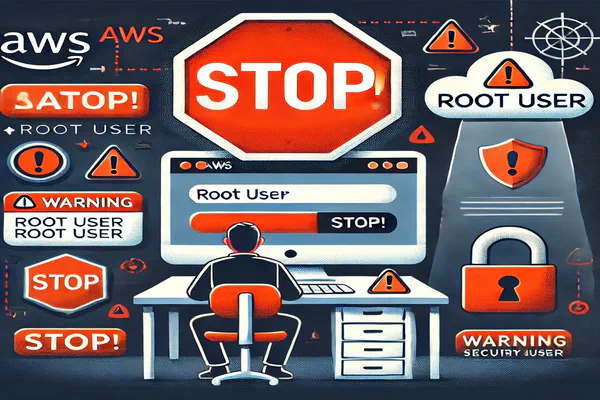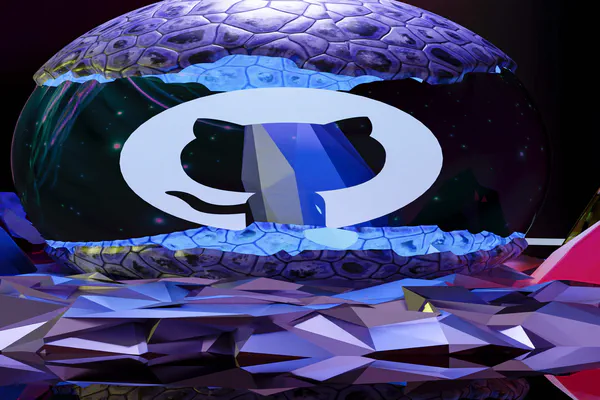Streamline Your Cloud Compliance: Mastering Time-Based AMI Copies with AWS
- Stephen Jones
- Aws
- March 4, 2025
Table of Contents
Hey there, Tech Friends! 👋
Let’s talk about something that might not sound super exciting at first glance, but trust me, if you’re wrestling with cloud infrastructure, especially in regulated industries, this is pure gold. We’re diving deep into the newly announced Time-based Copy for Amazon Machine Images (AMIs).
Now, you might be thinking, “AMIs? Copying? Yawn.” But hold up! Before you click away to watch cat videos, let me tell you why this is a pretty big deal, especially if you’re serious about compliance, data protection, and not wanting to get yelled at by auditors.
Think of it like this: You’ve probably already sorted your EBS snapshots with Time-based Copy (if not, get on that!)., ensuring your block storage backups are replicated across regions like clockwork. Well, Amazon’s finally extended that awesome time-traveling magic to AMIs!
You can now set up AMI copying within and across AWS Regions within your defined timeframe. This means you won’t have to hope and pray your AMIs get where they need to be when they need to be there. Let’s explain why this is so cool and how it can save your bacon (and maybe your job!).
What Exactly IS Time-Based Copy for AMIs Anyway? 🤔
If you’re new to AWS, AMIs are the blueprints for your EC2 instances. They contain the operating system, application server, and applications required to launch a new instance. Sometimes referred to as golden images, you want to keep them safe, sound, and readily available, especially if disaster strikes or you need to spin up instances in another region for disaster recovery.
Previously, copying AMIs was a manual or script-driven affair. You triggered a copy, and it would… well, copy. But there was no built-in guarantee that it would complete within a specific timeframe. And in today’s world, “eventually” just doesn’t cut it anymore. Regulations like GDPR and HIPAA mandate that your data (and yes, that includes your AMI configurations!) be replicated and available within specific time windows.
Enter Time-based Copy for AMIs. This feature lets you set up rules that automatically copy your AMIs to target regions and, crucially, ensure that these copies are completed within a specified duration. It’s like setting a deadline for your AMI copies. Amazon guarantees that the copy process will finish within your defined timeframe, but of course, you pay for that in return.
Think of it as setting up a scheduled delivery service for your cloud infrastructure. You say, “Amazon, I need this AMI in the EU-West region within 2 hours of creation,” and BAM! Amazon makes it happen. This is a massive step up from the old way of doing things, where you crossed your fingers and hoped for the best. It brings predictability and reliability to AMI replication, which we all crave in the sometimes chaotic world of cloud computing.
Compliance Nirvana: Why Time-Based Copy is Your New Best Friend for Data Protection 🛡️
Right, let’s discuss the real meat of the matter: compliance and data protection. Time-based Copy for AMIs shines in these areas and can save you a world of pain.
In today’s regulatory landscape, proving you’re handling data responsibly is no longer optional—it’s business critical. A huge part of that is ensuring your infrastructure is resilient and compliant with data locality and recovery requirements.
Imagine you’re a healthcare company handling sensitive patient data. Regulations like HIPAA in the US (or similar laws elsewhere) demand strict data protection measures, including disaster recovery and business continuity plans. You need to prove that if your primary AWS region goes belly up (unlikely, but hey, Murphy’s Law!), you can quickly and reliably restore your services from a secondary region and, crucially, replicate your AMIs there in a timely manner.
Without a Time-based Copy, demonstrating this kind of time-bound replication was a headache. You’d have to build complex scripting and constantly monitor copy jobs, and still, there was no guarantee everything would be done within the required timeframe. Auditors would raise eyebrows, and you’d be left scrambling to prove compliance.
But with Time-based Copy, you can confidently say, “Yes, auditor, our AMIs are automatically copied to our DR region within 30 minutes of creation, as per our compliance policy.” You can set up these rules directly within the EC2 console or via APIs, making it auditable and easily demonstrable. This isn’t just about ticking boxes; it’s about building a resilient and compliant infrastructure.
Under the Hood: How Time-Based Copy for AMIs Works ⚙️
Let’s peek under the hood and see how this Time-based Copy magic works.
Essentially, Time-based Copy for AMIs leverages the same underlying infrastructure as Time-based Copy for EBS snapshots, which many of you might already be familiar with. You define the following to specify:
- Source AMIs: Which AMIs do you want to copy? You can target specific AMIs by ID or use tags to apply rules to groups of AMIs (super handy for organisation!).
- Target Regions: Where do you want to copy your AMIs? You can select one or more AWS Regions. Think about your DR regions, regional expansion plans, or compliance requirements.
- Copy Interval: This is the crucial bit! You define the maximum time for the copy operation to complete after the source AMI is created or updated. You can specify this in minutes or hours, giving you granular control. There is even a calculator that will look at previous data if available.
- Encryption Settings: Naturally, security is paramount. You can specify encryption settings for the copied AMIs, including using KMS keys for enhanced security.
AWS takes over the heavy lifting once you’ve set up these parameters. When a new AMI is created (or an existing one is updated, depending on your rule configuration), the Time-based Copy service kicks in. It automatically initiates the AMI copy process to your specified target regions and actively monitors the progress to ensure it completes within your defined copy interval.
Setting it up is pretty straightforward:
Via the AWS Console:
- Navigate to the EC2 Console.
- Go to AMIs in the left-hand navigation pane.
- Select an AMI (or multiple AMIs) you want to configure for Time-based Copy.
- Click on Actions and then Copy AMI.
- Here, you can enable Enable time-based copy. The UI is quite intuitive and walks you through the process.
The beauty of this system is its simplicity and integration. It’s built directly into EC2, so you don’t need to install extra agents or manage complex third-party tools. You define your rules, and AWS handles the rest, ensuring your AMIs are replicated reliably and on time.
But it does come at a cost…
- 15 minutes — $0.020 per GiB of data
- 30 minutes and 45 minutes — $0.018 per GiB of data
- 1 hour to 1 hour 45 minutes — $0.016 per GiB of data
- 2 hours to 3 hours 45 minutes — $0.014 per GiB of data
- 4 hours to 7 hours 45 minutes — $0.012 per GiB of data
- 8 hours to 15 hours 45 minutes — $0.010 per GiB of data
- 16 hours or more — $0.005 per GiB of data
For example, if you copy a snapshot with 3,000 GiB of data and it takes 8 hours to complete, you are billed $30 ($0.010 x 3,000 GiB).
The Sweet Perks: Benefits of Time-Based Copy for AMIs in a Nutshell 🥜
Okay, we’ve covered the “what,” “why,” and “how.” Let’s quickly recap the key benefits of Time-based Copy for AMIs. Who doesn’t love a good bullet point list?
- Enhanced Compliance: Meet regulatory requirements for data locality and disaster recovery by ensuring timely AMI replication within and across AWS Regions. Say goodbye to auditor headaches!
- Improved Disaster Recovery: By having up-to-date AMIs readily available in your DR regions, you can drastically reduce recovery time objectives (RTOs). This will allow you to spin up instances faster when disaster strikes (or for planned failovers).
- Simplified AMI Management: Automate AMI replication and eliminate manual scripting or complex orchestration. Focus on building awesome things, not babysitting copy jobs.
- Increased Reliability: Leverage AWS’s robust infrastructure to ensure reliable and predictable AMI copying within your defined timeframes. No more “fingers crossed” replication.
- Cost Optimisation: While there’s no direct cost savings on the copy operation itself (standard AMI storage and data transfer costs still apply), automation and improved efficiency can indirectly save time and resources in the long run by reducing manual effort and potential downtime.
- Easy to Use: You can configure and manage Time-based Copy rules through the AWS Console, CLI, and SDKs. Integration is seamless and straightforward.
- Scalability: It works seamlessly as your AMI footprint grows. Once you set up rules, they apply automatically to new AMIs matching your criteria.
Wrapping Up: Time to Get Copying 🚀
Time-based Copy for AMIs is a seriously cool and incredibly useful feature that will make managing your cloud infrastructure, especially from a compliance and DR perspective, much smoother. It’s all about automation, reliability, and giving you back precious time and peace of mind.
If you’re already using AMIs (and who isn’t these days?), I highly recommend checking out Time-based Copy. It’s easy to set up, integrates seamlessly with EC2, and can significantly strengthen your compliance posture and disaster recovery capabilities. Try it in your AWS environment, and let me know what you think!
Cheers to less AMI copy chaos and more time for building amazing things in the cloud! Until next time.
I hope this helps someone! ☁️