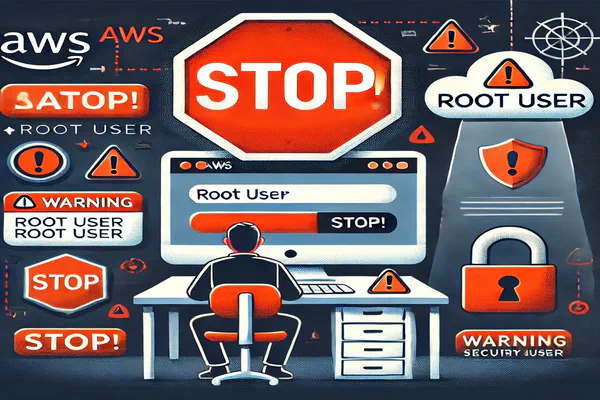The Bedrock AgentCore Toolkit: A New "Easy Button" for AI Agents
- Stephen Jones
- Aws
- July 21, 2025
Table of Contents
Let’s be honest. The most exciting part of building an AI agent is the agent itself—the logic, the prompts, the creative problem-solving. The least exciting part? The ceremony. The boilerplate. The tedious dance of wrapping our code in an API, writing a Dockerfile, managing ECR repositories, and wrestling with deployment scripts to get our creation into the cloud.
For years, we’ve relied on powerful tools like the AWS SAM CLI to tame this serverless beast. It’s the Swiss Army knife in our toolbox: versatile, powerful, and capable of building almost anything.
But sometimes, you don’t need a Swiss Army knife. You need a scalpel.
Enter the Amazon Bedrock AgentCore Starter Toolkit. This new, hyper-focused CLI feels less like a general-purpose framework and more like an “easy button” designed for one specific job: getting your Python agent from your laptop to the cloud with jaw-dropping speed.
It’s opinionated, simple, and may become your new best friend for rapid prototyping. Today, we’ll explore how this toolkit works and, more importantly, how it compares to the tool many of us know and love—the SAM CLI.
The Magic Under the Hood
Before we even touch the flashy new CLI, we need to appreciate the foundation it’s built on: the Bedrock Agent Core Python package. Think of it as a minimalist web framework for your agent.
Its sole purpose is to take your Python function and expose it as a web service that speaks the language Bedrock expects, all without forcing you to write a single line of Flask or FastAPI code. Getting started is almost insultingly simple.
First, you install the package:
pip install bedrock-agentcore
Then, you apply a three-step magic trick to your existing agent code:
- Import the BedrockAgentCoreApp.
- Instantiate it with app = BedrockAgentCoreApp().
- Decorate your main function with @app.entrypoint.
That’s it. Seriously. Your code transforms from a simple script into a web service.
# agent_example.py
from bedrock_agentcore.runtime import BedrockAgentCoreApp
# 1. & 2. Import and initialise the app
app = BedrockAgentCoreApp()
# 3. Decorate your function
@app.entrypoint
def invoke(payload):
"""Process user input and return a response"""
user_message = payload.get("prompt", "Hello from the cloud!")
# Your real agent logic would go here
return {"result": f"The agent received: {user_message}"}
if __name__ == "__main__":
app.run()
When you run python agent_example.py, this tiny library quietly spins up a production-ready server on localhost:8080. It automatically creates the /invocations endpoint that Bedrock uses to send requests and a /ping endpoint for health checks.
This is a developer experience win, letting you focus entirely on your agent’s logic while the SDK handles the tedious HTTP plumbing.
From Code to Cloud in 3 Commands
Having a self-contained server is nice, but we still need to deploy it. This is where the starter-toolkit CLI comes in, completely changing the game. It automates the entire deployment pipeline, turning a multi-step, error-prone process into a simple, three-command flow. Ensure Docker or OrbStack is running locally, and then let’s get started.
💡
However, you’ll need to provide an iam role ahead of this. 😟 This is a little tedious, but it can be automated easily. I’m sure this will be added in the future, but the required permissions are listed here.
Step 1: Configure Your Agent
Navigate to your project directory and run one command. This is the only setup you’ll do. Simply point it to your entrypoint script and provide an iam role that has the necessary permissions to manage AgentCore and ECR.
agentcore configure --entrypoint agent_example.py -er <YOUR_IAM_ROLE_ARN>
What just happened? The toolkit scanned your project and generated a Dockerfile and a .bedrock_agentcore.yaml config file for you. You didn’t have to look up a single Docker command.
Step 2: Launch!
The command that does all the heavy lifting.
agentcore launch
Sit back and watch the show. This single command is now:
- Building a Docker image from the generated Dockerfile.
- Creating an ECR repository in your AWS account (if needed).
- Pushing your new container image to ECR.
- Calling the CreateAgentRuntime API to provision the infrastructure.
- Deploying your agent to the AWS cloud.
In about a minute, you have a live, secured agent endpoint. The CLI will even output the ARN for you. For local testing, you can use agentcore launch -l to build and run the container on your machine, which is fantastic for rapid iteration.
$ agentcore launch
Launching Bedrock AgentCore (cloud mode)...
Launching Bedrock AgentCore agent 'my_agent' to cloud
Build: OUTPUT_TRUNCATED
╭──────────────────────────────────────────────────────────────────── Bedrock AgentCore Deployed ─────────────────────────────────────────────────────────────────────╮
│ Deployment Successful! │
│ │
│ Agent Name: my_agent │
│ Agent ARN: arn:aws:bedrock-agentcore:ap-southeast-2:123456789012:runtime/my_agent-Ypiw0q9PX7 │
│ ECR URI: 123456789012.dkr.ecr.ap-southeast-2.amazonaws.com/bedrock_agentcore-my_agent │
│ │
│ You can now check the status of your Bedrock AgentCore endpoint with: │
│ agentcore status │
│ │
│ You can now invoke your Bedrock AgentCore endpoint with: │
│ agentcore invoke '{"prompt": "Hello"}' │
│ │
│ 📋 Agent logs available at: │
│ /aws/bedrock-agentcore/runtimes/my_agent-Ypiw0q9PX7-DEFAULT │
│ /aws/bedrock-agentcore/runtimes/my_agent-Ypiw0q9PX7-DEFAULT/runtime-logs │
│ │
│ 💡 Tail logs with: │
│ aws logs tail /aws/bedrock-agentcore/runtimes/my_agent-Ypiw0q9PX7-DEFAULT --follow │
│ aws logs tail /aws/bedrock-agentcore/runtimes/my_agent-Ypiw0q9PX7-DEFAULT --since 1h │
╰─────────────────────────────────────────────────────────────────────────────────────────────────────────────────────────────────────────────────────────────────────╯
Step 3: Test Your Deployed Agent
The toolkit completes the feedback loop by providing a command to invoke your live agent directly from your terminal.
agentcore invoke '{"prompt": "This is ridiculously easy"}'
You’ll receive a JSON response from the cloud, confirming that your agent is live and working. It’s a seamless, end-to-end experience.
AgentCore Toolkit vs. SAM CLI
If you’re a seasoned AWS developer, a lightbulb is probably going off. “A CLI that packages and deploys code… this sounds an awful lot like the SAM CLI.” And you’re right. They operate in the same domain, but their design philosophies and target use cases are fundamentally different.
| Feature | SAM CLI (The Swiss Army Knife) | AgentCore Toolkit (The Scalpel) |
|---|---|---|
| Focus / Scope | Broad. Manages entire serverless applications: Lambda, API Gateway, DynamoDB tables, SQS queues, Step Functions, and more. | Narrow. Purpose-built for one job: deploying a Python container to the Amazon Bedrock AgentCore Runtime. |
| Configuration | Declarative IaC. You define your entire stack in a template.YAML file. It’s powerful, explicit, and version-controllable. | Imperative & Opinionated. You run agentcore configure. It asks a few questions and generates the configs for you. |
| Learning Curve | Moderate. You need to understand CloudFormation syntax (even abstracted), resource types, and serverless architecture. | Minimal. If you can write a Python function and run three CLI commands, you’re a pro. |
| Underlying Tech | Primarily deploys to AWS Lambda. You can deploy containers to Lambda, but it’s one of many options. | Deploys a container to the managed Bedrock AgentCore Runtime, an environment optimised specifically for agent workloads. |
The bottom line is about choosing the right tool for the job.
Use the SAM CLI when your agent is just one piece of a larger serverless application. If your agent needs to be tightly integrated with a DynamoDB table, trigger a Step Function, and publish to an SQS queue—all provisioned and managed as a single, cohesive Infrastructure as Code stack—then SAM is your undisputed champion. It gives you the power and granular control to define your entire architecture.
Use the AgentCore Starter Toolkit when your primary goal is to rapidly build, deploy, and iterate on a standalone agent. It’s designed for speed and simplicity above all else. It makes smart, opinionated decisions to get you from a .py file to a live endpoint with almost zero friction. It is the ultimate tool for hackathons, proofs of concept, and any scenario where the agent is the application. It doesn’t replace SAM; it carves out a specialised, high-speed path for a particular, and increasingly common, use case. Its also very early days, as its only at version 0.1.0.
Summary
The Bedrock AgentCore Toolkit represents a significant advancement in the deployment of AI agents, offering a streamlined and efficient process for developers. By focusing on simplicity and speed, it provides an ideal solution for rapid prototyping and standalone agent deployment.
While it doesn’t replace more comprehensive tools like the SAM CLI, it fills a niche for those looking to quickly bring their Python agents to the cloud.
As the agentic space continues to evolve, tools like the AgentCore Toolkit will play a crucial role in shaping the future of AI development. Embrace this new tool and explore its potential to stay ahead in the ever-changing landscape of AI technology.
I hope this helps someone else.